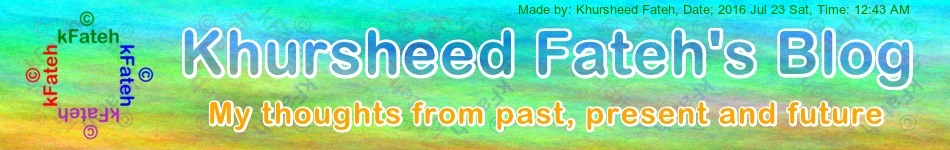| A Beautiful video of Snow drive |
| (A video of long drive on snow landscape) |
| . |
| I do not remember exactly, may be in middle of 2011, when I reached on this video while searching and watching and liking travel videos. But I remember that I liked it very much the moment I watched it for the first time. Speciallyl I liked it's snow covered landscape around roads. Snow covered trees, snow covered buildings and snow covered roads itself are looking so good in this video. |
| . |
| Title: A State of Trance 704 with Armin van Buuren |
| link to video |
| . |
| . |
| . |
| . |
| I wish some day I also make a video myself of long drive in a beautiful area full of beautiful sceenery all around. This video reminds me of some other video of same situation but unfortunatly now I do not remember that video's link or name or anything. |
| . |
Monday, February 20, 2017
A beautiful video of Snow drive
Wednesday, February 15, 2017
My Art Work - cc2013
Monday, February 13, 2017
Home Sweet Home - 1
Friday, February 10, 2017
Stopwatch emulator Ver 2 - C Sharp
| Stopwatch emulator Ver 2 |
| (My mobile's Stopwatch emulator written by me in c#) |
| . |
| While I was going through different options in my mobile for setting alarm so that I can get reminded when to start water motor, I reached on option called 'Stopwatch'. In Stopwatch there were two more options 'Split timing' and 'Lap timing'. Both options were looking attractive and interesting. So I said to myself why not make something like it on my PC in c#. |
| Therefore I made it and then described it in one of my previous post of this blog which you can see HERE. |
| After making and posting that version of 'Stopwatch' I made another version which is doing same thing but this time looking a little different as you can see in following images. |
| It's UI(User Interface) is also simple and easy to understand. Instead of using tab control in this version I displayed both type of 'Stopwatch' side by side in two columns. There is a button on top displaying a line of text describing application. On clicking it you can see application description. Then two side by side columns namely 'Split timing' and 'Lap timing. In each column there is a textbox on top for showing current value of 'Stopwatch'. One richtextbox for showing time slices when made. Four buttons for performing different actions. One status control with one textbox for showing applications current activity and one progressbar which animates when Stopwatch runs. I used 'lucida console' font for textbox and richtextbox because monospace font is good for aligning characters in all fields of a column. |
| Stopwatches of both columns can be used at the same time. |
| . |
| Following are the screen shots of Stopwatch application with explanation. |
| . |
|
|
| Application looks like this when it is loaded and/or when it is 'Reset' by clicking on 'Reset' button. |
| . |
| . |
|
|
| Application looks like this when 1st it is loaded or Reset by clicking 'Reset' button and 2nd it's stopwatch is started by clicking on 'Start'. On start 'text of start button changes to 'Restart'. |
| . |
| . |
|
|
| Application looks like this when 1st it is loaded and 2nd it's stopwatch is started by clicking on 'Start' button and 3rd some time slices are made by clicking 'Split' or 'Lap' buttons. |
| . |
| . |
|
|
| Application looks like this when 1st it is loaded and 2nd it's stopwatch is started by clicking on 'Start' button and 3rd it is paused by clicking 'Pause' button. |
| . |
| . |
|
|
| Application looks like this when (1st) it is loaded and (2nd) first button on it's top is clicked. This shows some 'Help' information about this application. |
| . |
| . |
| And on clicking on 'Reset' button application goes to initial stage. To click on 'Reset' button while application is running first click on 'Pause' button. |
| . |
| I will soon upload this Stopwatch application's entire project to some site and put project's download link from there here. And may be before that I will post important parts of Stopwatch application's source code here. |
| Until then enjoy DEMO of application written and compiled in visual studio 2010 Ultimate by me. |
| . |
| UPDATE |
| [2017Feb14Tue] Today I updated and corrected this post because one photo was wrong and second all links on photos were wrong. |
| . |
| [2017Feb25Sat] Today I updated and changed last photo and link for 'Demo'. I made these changes because first I added more information about this application in 'help' window and second I made some improvements to this application because previously it's stopwatches were getting paused whenever 'help' window was made visible. |
| . |
| . |
| [Update 2017 May 23 Tue] |
| Enjoy Complete Source code of application written and compiled in visual studio 2010 Ultimate by me. Download it. Extract it. Read 'ReadMeFirst.txt' file and do as is explained in it. |
| . |
Wednesday, February 8, 2017
Stopwatch emulator # 1 - C Sharp
| Stopwatch emulator # 1 |
| (My mobile's Stopwatch emulator written by me in c#) |
| . |
| While I was going through different options in my mobile for setting alarm so that I can get reminded when to start water motor, I reached on option called 'Stopwatch'. In Stopwatch there were two more options 'Split timing' and 'Lap timing'. Both options were looking attractive and interesting. So I said to myself why not make something like it on my PC in c#. |
| Therefore I made it and as you can see in following images it's UI(User Interface) is simple and easy to understand. There is a label on top containing a line of text describing application. A tab control with two tab pages namely 'Split timing' and 'Lap timing. On each tab page there is a textbox on top for showing current value of Stopwatch. One richtextbox for showing time slices when made. four buttons on each tab page for performing different actions. One status control with one textbox for showing applications current activity and one progressbar which animates when Stopwatch runs. I used 'lucida console' font for label, textbox and richtextbox because monospace font is good for aligning characters in a field of column with above/below rows of same column. |
| . |
| Following are the screen shots of Stopwatch application with explanation when 'Split timing' tab page is selected. |
| . |
| And on clicking on 'Reset' button application goes to initial stage on selected tab page. To click on 'Reset' button while application is running first click on 'Pause' button. |
| . |
| . |
| Following are the screen shots of Stopwatch application with explanation when 'Lap timing' tab page is selected. |
| And on clicking on 'Reset' button application goes to initial stage on selected tab page. To click on 'Reset' button while application is running first click on 'Pause' button. |
| . |
| I will soon upload this Stopwatch application's entire project to some site and put project's download link from there here. And may be before that I will post important parts of Stopwatch application's source code here. |
| Until then enjoy DEMO of application written and compiled in visual studio 2010 Ultimate by me. |
| [2017Feb14Tue] Today I updated and corrected this post because all links on photos were wrong. |
| [2017Feb20Mon] Today I updated this post and added an image and it's description showing 'Help' feature of application. |
| . |
| . |
| [Update 2017 May 25 Tue] |
| Enjoy Complete Source code of application written and compiled in visual studio 2010 Ultimate by me. Download it. Extract it. Read 'ReadMeFirst.txt' file and do as is explained in it. |
| . |
Saturday, February 4, 2017
GW-Basic assignment # 2
|
Subscribe to:
Posts (Atom)