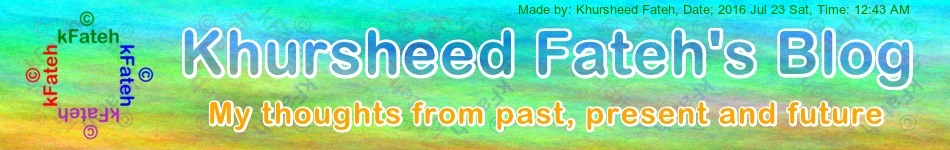|
Computerized generic calendar |
| .1);">. |
| Version - 210805Th |
| . |
|
|
| . |
|
Many years ago I made a manual calendar for displaying any year's entire
calendar in same place. I described that manual calendar in a blog post with
title Manual Generic Calendar - 210410Sa. |
| . |
|
At start I used to use that Manual generic calendar I described in a post
here from time to time but as I started having access to other means like
computers etc I almost stopped using that calendar. Since then I am keeping that
calendar in a drawer of my closet in my room safely. |
| . |
|
I only take that calendar out to show others or to use myself and/or to go
back in time when I made it. Some months ago when I was using that calendar and
going back in time I got an idea. That idea was to make it's simulator on
computer. That idea looked good to me and I started thinking about it. |
| . |
|
After a few days I started making a software version of that calendar and
in a few days completed it's first version. This post is to describe Computer
version (I made in 2020) of the Manual version (I made a few decades ago). |
| . |
|
| . |
|
Above described application "GenericCalendar - 1" is explained, with images where required, in the following.
|
| . |
|
| . |
|
[ User interface of Application ] |
|
Application's user interface is explained in the following.
|
| . |
|
|
| . |
| . |
|
| . |
|
[ How to Use Application ] |
|
Application's use is explained in the following.
|
| . |
|
|
| . |
| . |
|
| . |
|
Following are the screen shots of "GenericCalendar - 1" aplication with explanation.
|
| . |
|
| . |
|
[ Application is loaded ] |
|
Application looks like in the following photo when loaded. |
| . |

|
| . |
| . |
|
| . |
|
[ Application's Action/Weekly-holidays menu expanded ] |
|
Application's Action/Weeklly-holidays menu looks like this. It has options for each day of week. |
| . |

|
| . |
| . |
|
| . |
|
[ Application's Help menlu is displayed ] |
|
Application's Help menu is displayed. It has 5 options About, Purpose, User interface, How to use, Copyright. |
| . |

|
| . |
| . |
|
| . |
|
[ Application's Help/About form is displayed ] |
|
Application's Help/About form is displayed. It displays basic information about
application. |
| . |

|
| . |
| . |
|
| . |
|
[ Application's Help/Purpose form is displayed ] |
|
Application's
Help/Purpose form is displayed. It displays purpose of this
application. |
| . |

|
| . |
| . |
|
| . |
|
[ Application's Help/Copyright form is displayed ] |
|
Application's Help/Copyright form is displayed. It displays copyright notice of this
application. |
| . |

|
| . |
| . |
|
| . |
|
[ Leep year displalyed ] |
|
Application looks like this when leep year is selected/entered and
calendar is displayed.. |
| . |

|
| . |
| . |
|
| . |
|
[ Year value selected/entered ] |
|
Application looks like this when new year value is selected/entered by user and calendar for that year is displayed.. |
| . |

|
| . |
| . |
|
| . |
|
[ Day of week changed ] |
|
Application looks like this when day of week is changed and calendar is displayed |
| . |

|
| . |
| . |
|
| . |
| Colors used for Border and Background of this post |
| Color |
HSL |
RGB |
Hex |
|
|
213, 51%, 40% |
050, 097, 154 |
#32619a |
|
|
213, 51%, 64% |
116, 159, 210 |
#749fd2 |
|
| . |
|
| . |
|
Enjoy
Complete Source code of application written
and compiled in visual studio 2010 Ultimate by
me.
Download it. Extract it. Read 'ReadMeFirst.txt' file and do as is explained in
it.
|
| . |
|
| . |
|
If there are any mistakes in this post then I will remove them whenever I will know about them. |
| . |