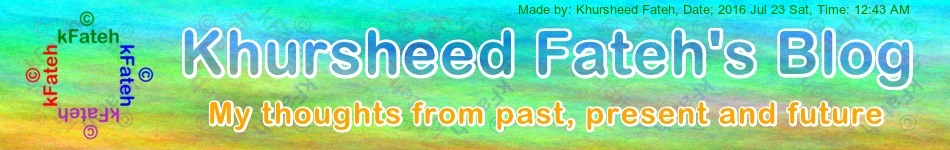Saturday, November 9, 2019
Thursday, September 12, 2019
Friday, August 23, 2019
ImageUnion Application in C sharp
| ImageUnion Application in C# | |||||||||
| (Application for making Union of Images) | |||||||||
| (Written by me in c# 2010) | |||||||||
| . | |||||||||
| On this year’s (2019Aug21Wed) birthday of mine, as I logged into my Twitter account I got a nice surprise of a lot of colorful balloons flying from bottom to top inside browser's client area. I enjoyed the experience very much and recalled that in previous years this happened as well. Meanwhile I kept clicking the reload button of browser to get another show of flying balloons few more times. | |||||||||
| . | |||||||||
| To make that moment memorable I took some screen-shots of balloon demo as well. Selected one of them, edited eg added some thanking text to it and posted on twitter. | |||||||||
| . | |||||||||
| After doing that I somehow saw a link just next to my information under banner. Link was saying "Happy Birthday!". I moved mouse pointer over link and clicked it. But may be because I was at the same time thinking something else I did not notice that each click was giving a new balloon demo. After afew clicks I did noticed and did clicked a few more times and at the same time enjoyed as well. | |||||||||
| . | |||||||||
| As I was enjoying reloading twitter page I found something very interesting in right column of Twitter page under the heading of "You might like". Immediately I took screen-shot and saved image to HDD. Because of that new found interest/attraction I clicked on "Happy Birthday!" link a few more times and took a few more screen-shots. After that and during comparing images for final selection I found that some images had more balloons and some less depending on time when I took those screen-shots, plus each image had different arrangement of balloons. I was not able to select any one of them for uploading/sharing on social media. So I decided to make an application for mixing all images together in such a way that all balloons from all screen-shots become part of one image. Background was already same in all images. | |||||||||
| . | |||||||||
| Therefore after making a skeleton idea for an application I started working on that and after some hours completed that successfully in c#. That application performs it's task in following three steps: | |||||||||
| (1)_Load basic image: In this step user selects basic image with which he/she wants other images to mix. | |||||||||
| (2)_Load Images to mix: In this step user selects images for mixing with image selected in first step. | |||||||||
| (3)_Mix source images and save target image: In this step application mixes all images together and saves resulted image to HDD. | |||||||||
| . | |||||||||
| After making application I tested it a few times and felt satisfaction on the success of the application. I am sharing screen-shot of the application and their description in the following. | |||||||||
| . | |||||||||
| Screen shots of application and their description: | |||||||||
| Following are screen shots of ImageUnion application at different stages with their description. | |||||||||
| . | |||||||||
| Application on Load: | |||||||||
| Application looks like in the following image when it loads. Menu is on top line and status-bar is at bottom line. Area in between them is divided in three columns. In left column is option for selecting base image. In center column is option for selecting images for mixing with base image. In right column is option for generating mixed image. Mixed image gets saved automatically. | |||||||||
| . | |||||||||

|
|||||||||
| . | |||||||||
| . | |||||||||
| Help/About: | |||||||||
| Application looks like in the following image when 'About' in 'Help' menu is clicked. This menu-item displays basic information about application and it's author. | |||||||||
| . | |||||||||

|
|||||||||
| . | |||||||||
| . | |||||||||
| Help/Purpose: | |||||||||
| Application looks like in the following image when 'Purpose' in 'Help' menu is clicked. This menu-item display text explaining purpose of the application. | |||||||||
| . | |||||||||

|
|||||||||
| . | |||||||||
| . | |||||||||
| Help/Copyright: | |||||||||
| Application looks like in the following image when 'Copyright' in 'Help' menu is clicked. This menu-item displays copyright text for this application. | |||||||||
| . | |||||||||

|
|||||||||
| . | |||||||||
| . | |||||||||
| Base image selected: | |||||||||
| Application looks like in the following image when 'Select ...' button in left column "Base image to Union" is clicked and an image is selected. | |||||||||
| . | |||||||||

|
|||||||||
| . | |||||||||
| . | |||||||||
| Remaining image Selection: | |||||||||
| (a)_Remaining images in process of selection: | |||||||||
| Application looks like in the following image when 'Select ...' button in center column "Other images to Union" is clicked and one or more images are selected ans Remaining images selection process runs. | |||||||||
| . | |||||||||

|
|||||||||
| . | |||||||||
| . | |||||||||
| Remaining images selected: | |||||||||
| Application looks like in the following image when 'Select ...' button in center column "Other images to Union" is clicked and one or more images are selected. | |||||||||
| . | |||||||||

|
|||||||||
| . | |||||||||
| . | |||||||||
| Target image generation: | |||||||||
| (a)_Target image in process of generation: | |||||||||
| Application looks like in the following image when 'Generate' button in right column "Unioned image" is clicked and some processing is done. | |||||||||
| . | |||||||||

|
|||||||||
| . | |||||||||
| . | |||||||||
| (b)_Target image generated and saved: | |||||||||
| Application looks like in the following image when 'Generate' button in right column "Unioned image" is clicked and required image generation process completes. | |||||||||
| . | |||||||||

|
|||||||||
| . | |||||||||
| . | |||||||||
| Image of page that inspired this application: | |||||||||
| And finally I am sharing in the following the image of screen-shot of the twitter page (as it was then) because of which I made this application. This image is generated by application by mixing many screen-shot images of Twitter page. | |||||||||
| . | |||||||||

|
|||||||||
| . | |||||||||
| . | |||||||||
| Enjoy Complete Source code of application written and compiled in visual studio 2010 Ultimate by me. Download it. Extract it. Read 'ReadMeFirst.txt' file and do as is explained in it. | |||||||||
| . | |||||||||
| . | |||||||||
|
|||||||||
| . | |||||||||
| . | |||||||||
| UPDATE [2020 Oct 01 Thu] | |||||||||
| During previous some days I made some changes in ImageUnion-1 application's User interface and Logic and re-ran it. Then I took ScreenShots of application while it was running, on it's different stages. Then I edited those ScreenShot phots and Unioned photo. Then I replaced original photos of this post with the new ones. | |||||||||
| . | |||||||||
| . | |||||||||
| If there are any mistakes then I will surely remove them whenever found. | |||||||||
| . | |||||||||
| . | |||||||||
Thursday, June 13, 2019
Thursday, May 16, 2019
From Foxy to FOXA - 190516Th
| ||||||||||||||||||||||||||||||||||||||||||||||||||||||||||||||
Friday, April 19, 2019
Car art 2019Mar06Wed by me
|
Friday, March 22, 2019
Happy Pakistan Resolution Day – 2019
~~~~~ ~~~~~ ~~~~~
(Happy Pakistan resolution day - 2019)
"Long Live Pakistan"
"Long Live Pakistan"
~~~~~ ~~~~~ ~~~~~
Pakistan resolution day
reminds us of year 1940.
When
Muslims of subcontinent
Demanded a separate homeland
And
under Leadership of our Quaid
Muhammad Ali Jinnah
And
ALLAH‘s countless blessings
Pakistan came into existence.
Today w are an independent nation.
We need to remain united as one nation.
~~~~~ ~~~~~ ~~~~~
May ALLAH bless us all with integrity
To be proud of our country.
May we all understand
the true meaning of
PAKISTAN RESOLUTION
Passed on 1940-March-23.
Ameen!
~~~~~ ~~~~~ ~~~~~
Wednesday, March 6, 2019
Banknotes and Coins made simple
Sunday, January 6, 2019
Happy 8000 PageViews - (2019 Jan 07 Mon)
CONGRATULATIONS
.
Today
On 2019 Jan 07 Mon
(Pakistan standard time UTC+05:00)
my this Blog reached 8000 page views mark.
.
A lot of THANKS to
Visitors, Viewers, Readers and Wanderers.
.
Please keep visiting this blog
and
Tell others about it.
.
Congratulations to me also.
Subscribe to:
Posts (Atom)